|
|
|
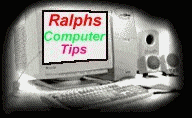
| |
|
INDEX
BROWSERS, IE 30+ & Netscape Some may also be used in win95, win98, winnt 4.0. | |
| IE 40 address bar & auto type. | |
| IE 40 Auto Incomplete. | |
| Add your own Channels. | |
| Change Channels. | |
| Select Your Search Engine. | |
| Beware of IE 40 install. | |
| Delete address tool bar entries. | |
| Remove profiles in netscape. | |
| Remove URL`s. | |
| Auto Complete Pause. | delay between entering fields. |
| Enable Javascript | |
| Default Browser | |
( have you backed up your Registry )
1 "www.%s.com"
2 "www.%s.edu"
3 "www.%s.org"
4 "%s.com"
5 "%s.edu"
6 "%s.org"
Select Edit/New/String Value and add the following
values and data:
7 "www.%s.net"
8 "www.%s.gov"
9 "%s.net"
10 "%s.gov"
( have you backed up your Registry )
regedit
HKEY_CURRENT_USER\Software\Microsoft\Windows\
CurrentVersion\Explorer\RunMRU.
In the right pane, you'll see all the URLs you're trying to delete from the Address list.
Select them all--"url1," "url2," and so
on--right-click the selection, select Delete, then click Yes to
confirm. Close the Registry Editor.
If you delete a single entry, all entries following it
in the sequence won't appear in the Address list (even though they
appear in the Registry).
An easy workaround is this: After deleting an entry, rename the last entry in the sequence using the number of the URL you just got rid of.
So, for example, if you have eight entries, and you delete "url3," right-click "url8," select Rename, and rename
it "url3."
To make your changes stick, close and re-open the Address toolbar:
Right-click a blank area of the taskbar and select Toolbars, Address;
then follow these same steps to make it reappear.
Go to Start\Run and type:
"C:\program files\netscape\communicator\program\netscape.exe"
-profile_manager
Here you will see your profiles, delete the ones you dont want.
HKEY_USERS\Default\Software\Microsoft
\InternetExplorer\TypedURLs
Delete any unwanted URLs.
Then remove the option AUTO COMPLETE.
It's like having control back again and the response is extremely fast again.
It is in IE5: | TOOLS | INTERNET OPTIONS | CONTENT | AUTO COMPLETE.
These are the registry entries for MSIE and Netscape 3.X:
HKEY_Current_User\Software\Microsoft\Internet Explorer\Main
In the right panel, if Check_Associations has a value of yes, the screen appears.
HKEY_Current_User\Software\Netscape\Netscape Navigator\Main
In the right panel, if IgnoreDefCheck has a value of no, the screen appears.