|
|
|
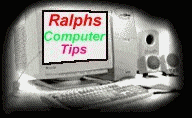
| |
|
INDEX
Tips to speed help speed up windows Some may also be used in win95, win98, winnt 4.0. | |
| Taskbar or startmenu. | |
| Stop Startup. | |
| Games memory in Win95. | |
| Turn off Back Ground App`s. | |
| Animation With Windows. | |
| Show Window While Dragging. | |
| Windows Boot-up pause. | |
| Remove Items From Run List. | |
| Click here to begin. | |
| Free up HDD Space. | Help file AVI`s. |
( have you backed up your Registry )
HKEY_LOCAL_MACHINE\SOFTWARE\Microsoft\Windows\CurrentVersion
\Run
HKEY_LOCAL_MACHINE\SOFTWARE\Microsoft\Windows\CurrentVersion
\RunServices
Any changes you make to the Registry will be
*permanent* , so you may want to backup up your settings first.
The second way is by appending themselves to the
LOAD= line in the WIN.INI file, which is found in the Windows folder.
Open the file with Notepad ( or the sysedit command from start/run line ), and delete any unwanted program
names you find on this line.
You can also place a semicolon before LOAD= to prevent
Windows from reading the entire line -- a good way to test your
changes while making it easy to revert to the previous setting.
NOTES: There are a couple other places that a program can start from, The autoexec.bat & the Startup Group.
( have you backed up your Registry )
Note: If your system is lacking in graphics capabilities, and you find that turning off this option enhances performance, by all means turn it off.
regedit
clicking OK.
Navigate your way to
HKEY_CURRENT_USER/Software/Microsoft/Windows/CurrentVersion/Explorer/
RunMRU.
In the right pane, you'll see all the items that currently appear in your Run list.
To delete an item, right-click its letter (under Name),
select Delete, then click Yes to confirm.
Repeat these steps for every item you want to delete, making sure not to delete the items named MRUList and (Default).
When you've finished, close the Registry Editor;
then select Start, Run, and check out the new, shorter command
list.
HKEY_CURRENT_USER\Software\Microsoft\Windows\CurrentVersion\
Policies\Explorer
Edit/create the value "NoStartBanner" (DWORD value) and set the
value to "1" (without quotes) to stop displaying the message,
or "0" to display the message.
NOTE ** this tip is for users who are familiar with the Registry Editor **
You can free up 7MB worth of space by deleting the video clips in the Windows 95 Help folder.
Select Start, Find, Files Or Folders. Click the Browse button,
navigate your way to the C:\Windows\Help folder, and click OK. On the
Named line, type
*.avi
then click the Find Now button.
See all those *.avi files? Select the top one, then hold down Shift as you click the last.
Now press the Delete key on your keyboard, and if prompted to do so, click Yes to confirm.