|
|
|
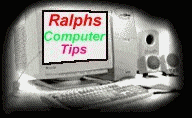
| AGP Level | What are AGP Levels? |
| Sideband Addressing | Data Path. |
| Texturing Modes | DMA |
| Standard Memory | memory that exists on the board. |
| Graphics Controller/Chipset | which graphics chipset. |
| TV-Out Port | connect a television set. |
| Displays 16 Million Colors at | highest resolution. |
| Max. Resolution | the sharper the image. |
| Video Support | standard video support formats |
| JPEG Compression Support | Problems Connecting, Compressed Graphics. |
| MPEG Compression Support | Standard |
| Plug & Play Compatible | Plug and Play standard. |