|
|
|
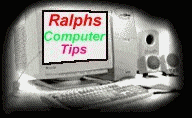
| |
| PKZ204G.EXE | How to use. |
| Batch Files | Make simple batch files. |
|
Ralph`s OS
configurations | DOS, WFW 3.11, Win95 & NT 4.0 |
| Memmaker | How I run it. |
| MS backup | DOS Backup Util |
| Debug script | to Erase Disk Partition |
| Debug Ports | Debug, port chk |
| GWscan.exe | Errors Codes for GWscan.exe |
| Basic HTML Help | How to for HTML |
| Modem Help | Trouble Shooting your Modem |
| AGP | Whats AGP & What to Look for |
| Playing Movies | How to play MOVIES |
|
Computer Connectors | Computer Connectors |
| Debug BIOS | Clear CMOS settings |
| Reset Espon Printer | Reset Espon Printer |
| XCOPY Comand | XCOPY Comand |
| Keyboard Shortcuts | Microsofts List of KB Shortcuts. |
|
Differant Printer settings | Differant Printer settings Same Printer. |
|
Creating a Bootable Floppy Disk. | Virus Scans |
Note: addresses are displayed backwards in DEBUG.
Set up multiple copies of your printer in the Windows Printers folder.
First, open your Printers folder (Start, Settings, Printers) and double-click on the Add Printer icon.
Use the Add Printer Wizard to create a copy of your printer,
then right-click on the new printer, choose Rename, and apply a
descriptive name such as Two-Sided Printing.
Next, right-click on the new printer again and choose Properties.
Set the various options, then click on OK.
Repeat this process for each configuration.
The next time you print, changing settings will be as easy as selecting the appropriate printer from the printer list.