|
|
|
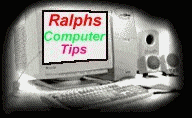 make sure you have the debug file on your bootable disk. Type debug & press Enter from the prompt Prompts Commands Enter Key segment address). head 0. entry if you are clearing the table on the second physical hard disk, 0082 if you are clearing the third physical hard disk, and so forth). several lines of information). This script completely clears the partition table on your hard disk,preparing the hard disk for repartitioning using the MS-DOS Fdisk program. (When you run Fdisk for the first time after using this procedure and before reinstalling MS-DOS, the message "No partitions defined" should be displayed if the partition deletion procedure was successful.) Non-DOS partitions on your hard disk are also erased if you perform a low-level format. Consult your hardware manufacturer for specific instructions on performing a low-level format on your hard disk. WARNING: Performing a low-level format will completely erase all data on your hard disk, including all defined partitions. There is a util on GATEWAYS web site that will write 0`s to the drive, its called scan.exe. Its EZ to use & takes a little longer to run. No commands to type. | ||||||||||||||||||||||||||||||||||||||||||||||||||||||||||||||||||||||||||||||||||||||||||||||||||||||||||||||||||||||||||||||||||||||