|
|
|
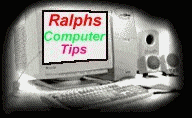
| Protocols | What are protocols and why are they important? |
| TCP/IP | What is TCP/IP? |
| URL | What is a URL? |
| Call Waiting. | What should I do if I have Call Waiting? |
| Cache Files. | What are Cache Files? |
| Provider settings. | What Provider settings do I need to know? |
| How to AT Commands. | How To Send AT Commands Your Modem. |
| ID your Modem. | How To Identify Your Modem. |
| Connecting Problems. | Problems connecting to provider,
|
| Try Restarting. | Problems Connecting, Restart. |
| Phone Lines. | Problems Connecting, CHK Phone Lines. |
| CHK Modem Settings. | Before you Reinstall. |
| Modem Removal | |
| Before you Reinstall. | |
| Reinstall your Modem. | Reinstalling your Modem. |
| Not dialing Provider. | Not dialing Provider, Busy Signal,
Operator Message, No Dial Tone, Misc Dialing Problems. |
| Software Setup. | Software setup Problems. |
| US West DSL Internet access. | Now IE wont connect. |
| Call for Help. | Before Calling. |