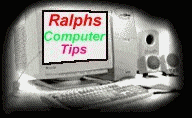Removing TC/IP enteries from NT4
NOTE: CCS=CurrentControlSet
HKEY_LOCAL_MACHINE\Software\Microsoft\DhcpMibAgent
HKEY_LOCAL_MACHINE\Software\Microsoft\DhcpServer
HKEY_LOCAL_MACHINE\Software\Microsoft\FTPSVC
HKEY_LOCAL_MACHINE\Software\Microsoft\LPDSVC
HKEY_LOCAL_MACHINE\Software\Microsoft\NetBT
HKEY_LOCAL_MACHINE\Software\Microsoft\RFC1156Agent
HKEY_LOCAL_MACHINE\Software\Microsoft\SNMP
HKEY_LOCAL_MACHINE\Software\Microsoft\SimpTcp
HKEY_LOCAL_MACHINE\Software\Microsoft\Tcpip
HKEY_LOCAL_MACHINE\Software\Microsoft\TcpipCU
HKEY_LOCAL_MACHINE\Software\Microsoft\TcpPrint
HKEY_LOCAL_MACHINE\Software\Microsoft\Wins
HKEY_LOCAL_MACHINE\Software\Microsoft\WinsMibAgent
HKEY_LOCAL_MACHINE\SYSTEM\CCS\Services\DHCP
HKEY_LOCAL_MACHINE\SYSTEM\CCS\Services\DhcpServer
HKEY_LOCAL_MACHINE\SYSTEM\CCS\Services\FTPSVC
HKEY_LOCAL_MACHINE\SYSTEM\CCS\Services\Lmhosts
HKEY_LOCAL_MACHINE\SYSTEM\CCS\Services\LPDSVC
HKEY_LOCAL_MACHINE\SYSTEM\CCS\Services\NetBT
HKEY_LOCAL_MACHINE\SYSTEM\CCS\Services\SimpTcp
HKEY_LOCAL_MACHINE\SYSTEM\CCS\Services\SNMP
HKEY_LOCAL_MACHINE\SYSTEM\CCS\Services\Tcpip
HKEY_LOCAL_MACHINE\SYSTEM\CCS\Services\Wins
HKEY_LOCAL_MACHINE\SYSTEM\CCS\Services\WinSock
HKEY_LOCAL_MACHINE\SYSTEM\CCS\Services\WinSock2
HKEY_LOCAL_MACHINE\SYSTEM\CCS\Services\'NetDriver'x\Parameters\Tcpip
where NetDriver is the name of network card installed on system and where x is the number of the network adapter.
It may also be necessary to remove the following keys:
HKEY_LOCAL_MACHINE\System\CCS\Enum\Root\Legacy_DHCP
HKEY_LOCAL_MACHINE\System\CCS\Enum\Root\Legacy_Lmhosts
HKEY_LOCAL_MACHINE\System\CCS\Enum\Root\Legacy_LPDSVC
HKEY_LOCAL_MACHINE\System\CCS\Enum\Root\Legacy_NetBT
HKEY_LOCAL_MACHINE\System\CCS\Enum\Root\Legacy_TCPIP
HKEY_LOCAL_MACHINE\System\CCS\Services\LanManServer\Linkage\Bind
HKEY_LOCAL_MACHINE\System\CCS\Services\LanManWorkstation\Linkage\Bind
NOTE: Removing these additional keys requires manipulation of the rights on those keys.
The default rights for Everyone is READ.
This needs to be done for each key you wish to remove.
To change the rights, log on as Administrator, run
Regedt32.exe, and select the key you want to delete.
From the menu, select Security, Owner, Take ownership. Then, Select Security, Permissions, and give full control to Everyone, selecting "Replace permission on existing subkeys."
Reboot the computer so that Registry changes are recognized by Windows NT.
|