|
|
|
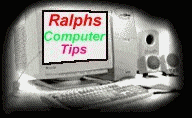
| |
|
INDEX
Rescoure Kit ( Res Kit ) | |
| The Works. | |
| Reskit Hlp. | |
| Online documentation. | |
| Tweak UI. | |
| Desktop Add-Ons. | |
| Config Directory. | |
| FAT32WIN.EXE | |
| DIAGNOSE Directory. | |
| FILE Directory. | |
| Batch98. | |
| INFINST.EXE | |
| Scripts. | |
| NETADMIN. | |
| And the Rest. | support the ResKit Management Console |
\TOOLS\RESKIT\HELP\WIN98RK.HLP.
Either way, once you've found a tool you want to install or run, you can usually do so by navigating to the appropriate directory and clicking on an EXE file. A few of the ResKit tools create temporary files when they run and thus can't operate from a read-only medium such as a CD-ROM. If you click on an EXE and the application doesn't run properly, try copying it to your hard drive first.
Several other tools install and run via INF files instead.
In these cases, right-click on the INF file and select In stall.
Ever wish you could add or remove applications to or from your system tray?
That's exactly what QuickTray does.
Once it's running in the tray, click on QuickTray to add or remove other applications to and from the tray-even those that don't normally run from there.
A small, simple program, ClipTray lets you access a kind of text-only clipboard from the system tray.
It lets you store blocks of text you wish to reuse many times, such as e-mail signatures, form letters and the like-and then easily access them for pasting into other applications.
Here's a timesaver if you like to do surgery on your system.
As you know, removing or moving files can break shortcut and menu items, leaving dead and useless links scattered around your system.
Chklnks scans all the links on your hard drive, finds any dead ones and lets you delete them.
If you use a character set other than the default (US English, for most WinMag readers), DOS programs may not display properly after installing Win98.
Chdoscp (Change DOS Code Page) fixes that and lets all your apps-Windows and DOS-use the same character set, no matter what it is.
This Time Zone Editor modifies the time zone entries for Control Panel's Date/Time applet.
Estimate how much space you'll gain by converting from FAT16 to FAT32? The FAT32WIN.EXE applet will tell you.
The ResKit offers several tools that can enhance scripting; you'll find them in the \TOOLS\RESKIT\SCRPTING directory .
This tool does no diagnosing, but it can tell you all about the files included with Win98-sizes, dates, installed location and CAB file location.
Troubleshooting tool that displays configuration information for Universal Serial Bus systems.
FILE Directory.
If you know the name of a file on your system but not where you put it, WHERE.EXE-a DOS-level, command-line tool-will find it.
Find any differences between specified text files or directories of text files.
Although it's intended for tasks such as tracking source code changes, Windiff can work on any ASCII-based file, including HTML files and some e-mail files.
A Notepad-like text viewer with an Explorer-type pane, TextView lets you navigate your hard drive and select all kinds of text files from within the applet.
This command-line tool removes and restores long filenames from the files on a disk or directory.
It's a pain to use-you'll have to go through a lot of steps to make it all work properly.
(Reading the Help file makes it a little easier.)
But it's less painful than trying to restore a hard drive full of long file names truncated to DOS-style 8.3 names.
Alas, there are many utiliti es-including some DOS-level backup apps-that abbreviate file names in this manner.
Batch98.
This is most useful for support personnel installing Windows on large numbers of computers across a network.
But it's also useful for those who need to perform identical, repetitious installs of their OS.
To install Batch98, run SETUP.EXE in the \TOOLS\RESKIT\BATCH directory.
INFINST.EXE
INFINST.EXE
When you install Win98, setup automatically tries to detect your hardware, and then uses INF files to install the proper drivers for any peripheral it recognizes.
But if you have hardware Windows doesn't know about, you normally have to add the driver s manually later.
INFINST.EXE lets you add new hardware drivers to the Windows 98 setup program.
Then, when you install (or reinstall) Win98, the new drivers are included exactly as if they were part of the original setup program.
To learn how to use Infinst, consult its HTML-style Help file, INFINST.CHM.
Scripts.
They're extremely useful for task automation, testing, remote setups and so on.
Win3.x had acceptable scripting tools, but for some reason, Win95 didn't. Win98 rectifies that shortcoming and restores good "scriptability" to Windows through the Windows Scripting Host, normally installed as part of the Accessories tab in the Control Panel's Add/Remove Software applet.
This is a guide for creating , customizing and running scripts using the Windows Scripting Host.
(Scripting is complex: If you'd like to learn more than this Help file can tell you, visit the Windows Scripting Host Web site at http://www.microsoft.com/management .
You can time how long it takes to perform a given command with this applet.
It's intended for logging script activity, but also can be run manually or from batch files for diagnosing problems or creating simple benchmarks.
When WaitFor receives a specific command over a network connection, it can remotely trigger an activity on a networked machine or even synchronize the actions of multiple machines.
This tool sets or clears Windows environment variables the same way the old DOS SET command set or cleared variables in DOS.
It also uses the same syntax.
NETADMIN.
The tools in these directories are more dangerous than most of the other tools in the ResKit:
They can alter the basic behavior of your system or other systems in a networked setting, and, if used improperly, can royally foul things up.
Be sure to check the documentation before you do anything with any of these applications. Here's a rundown of what you'll find in each of the six directories:
This directory contains NMAGENT.EXE (Network Monitor Agent) and its associated files.
Nmagent lets network administrators (or anyone with the proper permissions) monitor network traffic and gather network statistics about a group of Win98 clients.
It's useful for troubleshooting and as a learning tool.
lets you set administrative policies to control who can do what on a system.
It lets you define standard Desktop settings, allow or prevent users from modifying the hardware and environment settings, and so on.
Poledit can be tricky, so it has its own help file in addition to significant coverage in the online ResKit book.
If you run into problems with corrupted (or forgotten) passwords for shared resources, PWLEDIT.EXE lets you selectively delete entries in a user's password list file, provided the user is logged on and you run Pwledit from that user's machine (so you can't use it to snoop).
lets you view and edit part or all of the Registry on a remote computer running Win98 over a network.
(Remote Registry Service must be running on both machines, and you must enable share-level security.)
The Microsoft Remote Procedure Call Print Provider (RPCPP.INF) lets a Win98 machine monitor and administer print jobs running on Windows NT servers.
lets Simple Network Management Protocol (SNMP) tools monitor and manage Win98 machines.
And the Rest.
These are tools and files that give you access to other tools and files, and are of no particular interest by themselves.