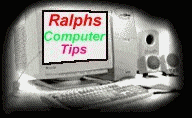Top of page
Fun stuff.
- Fun stuff is the name of the directory.
- Hover, Pictures & videos.
- Hover is a game of bumper cars, to install copy it to your
HD then make a short cut to it.
- Pictures, is the windows BMP`s.
- Videos, are music videos, ( can be run from CD, but work
better if copied to your HD.
Top of page
Help, is a tour.
- In help are 2 files that maybe of help.
- The files are threed.vbx & vbrun300.dll, you may find some
use for them.
Top of page
Other, lots of good stuff.
- Chat, Clipbook, Misc., MSD, Oldmsdos.
- Chat, is used for chat over the network.
Chat is useful on a network, ( & is neat ) is installed
in control panel, ( has inf. file ) add remove programs, windows
setup, click on have disk, point to win95 CD\other\chat\.inf file.
- Clipbook, can be very useful, ( I use it for copy &
paste ).
Installed the same as chat.
Top of page
Misc. full of useful items.
- Cfgback, Epts, Eru, logview.
- Cfgback, just what it says, configuration back up.
This file can be copied to your HD, then run, also has help
file,( like most of these items I've listed ) can be useful.
Epts, printer trouble shooter.
Has an exe file to run it, help file, there maybe a time
you can use this.
Eru, Emergency Recovery Utility.
After you have made a back & need to recover, boot your
system, when it says starting windows 95, press F8, then run the
utility. I would put the file on my HD, ( you wont be able to see
your CD-ROM without a driver loading.
Logview, has your system logs.
last scandisk, setup, network intit log, detection log
& bootlog.txt.
Top of page
Its a DOS program, copy it & run it from DOS.
Top of page
In here is a lot of the old DOS programs.
Msbackup, memmaker, interlink, intersvr, Qbasic, restore,
undelete, print & others.
Msbackup directory needs to be copied to your HD, then it
is ran from DOS.
- The rest of the DOS commands can be installed by running the
file instsupp.exe. This can be run in windows 95 or DOS.
Top of page