|
|
|
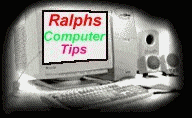
| |
|
INDEX
Win NT & Win 2000 Tips Some may also be used in win95, win98, winnt 4.0, win 2000, win ME. | |
| Change Name | |
| NT Boot Disk | |
| Remove TC/IP from reg | |
| Creating Recovery disk | |
| remove Modem from Registry. | |
| Remove video from Registry. | |
| Remove Manual Logon. | |
| Recovery Console. | |
| Virtual-Memory Paging Files. | |
| Partistion Size in Win 2000. | |
| RAS Connection | |
| Monitor Refresh Rate | |
| Clean your HDD | |
| Control Panel Icons | |
| Dual Boot Options | |
| Disable AutoPlay | |
| Create Instaltion Disk | |
| Add Plug/Play Support | |
| Avoid ROLLBACK.EXE | |
| Defrag for Win NT 4.0 | |
| Point Win NT 4.0 to Cabs | |
| Stop Programs from Starting | |
| Reduce Start Menu Delay | |
| Clear PW | |
| Hidden APP`s | |
| Quit print spooler | |
| Personalized Menu system | in win2k. |
| Terminal Services Win2k | remote-administration mode. |
start\run\ type rdisk /s
make sure you use the /s
2. HKEYLOCAL/SYSTEM/CURRENTCONTROLSET/CONTROL/CLASS/4TH CLASSKET
(DELETE SUBFOLDERS UNDERNEATH THIS CLASS KEY - DO NOT DELETE THE CLASS KEY)
3. HKEYLOCAL/SYSTEM/CURRENTCONTROLSET1/ENUM/ROOT/MDMGEN
(LOOK AT SUBFOLDERS FOR SPECIFIC WRONG MODEM DRIVERS AND DELETE- REGEDIT32 PROBABLY)
4. HKEYLOCAL/SYSTEM/CURRENTCONTROLSET/ROOT/MDMGEN
(LOOK AT SUBFOLDERS FOR SPECIFIC WRONG MODEM DRIVERS AND DELETE- REGEDIT32 PROBABLY)
SOLUTION: From the Windows Control Panel (Start, Settings, Control Panel), run the "Users and Passwords" applet.
On the Users tab of the Users and Passwords dialog box that opens, uncheck the "Users must enter a user name and password to use
this computer" check box and click on the Apply button.
In the Automatically Log On dialog box that opens, enter the user name and password of the user that will be automatically logged on to
the computer each time it starts or restarts.
You can get a simple, command-line version of Windows 2000 (named the Recovery Console) by booting the Win2K CD-ROM, choosing
Repair, and then selecting Recovery Console.
You'll have access to most removable and fixed devices,
includingCD-ROMs and floppies.
Right-click on the My Computer icon on your desktop
and go to the Advanced tab.
Click on the Environment Variables button, then on the Performance Options button.
Go to the Virtual Memory section and click on "change." This opens another dialog box that shows all available partitions and lets you set paging files wherever you wish.
Note that in Windows 2000 you can have your paging files on more than one disk or partition.
Also, the cluster size on a FAT32 volume cannot be such that the file allocation table is greater than (16 MB - 64 KB)/4, or almost 4 million clusters.
FAT16 and FAT32 do not scale well.
As the volume gets bigger, the file allocation table gets bigger, which dramatically increases the amount of time it takes Windows 2000 to compute how much free space is on the boot volume when the system is restarted.
For this reason, you may not create a FAT32 volume larger than 32 GB using the Format utility.
However, the Windows 2000 Fastfat driver enables you to mount and fully support a FAT32 volume larger than 32 GB.
Use NTFS to format volumes larger than these.
For more information about why you should format all Windows 2000 partitions with NTFS, see "Advantages of NTFS".
hkey local mach \ system \ current control \ hardware profiles \
current \ system \ current control set \ services
look for the device name ( s3 )
expand the key device0 subkey, add the string
default-settings.vrefresh.
add 60hz or what ever. make sure the monitor can support it.
Simply open the NT 4.0 Control Panel, then open the System applet, and select the tab labled
"Startup/Shutdown."
At the top is a list of boot options.
You can select which operating system you wish to boot as the default, and you can also change the delay before it automatically loads the default operating system.
1. Click "Start" then "Run" and type in "RegEdt32" and press "Enter."
2. Find this:
HKEY_LOCAL_MACHINE/System/CurrentControlSet/Services/Cdrom
3. Edit/Modify "Autorun" and change the value to "0" (zero with no quotes).
Get three formatted 3.5" 1.44MB floppy
disks, place your Windows NT 4.0 CD-ROM into the CD-ROM drive, run
"WINNT32 /OX" from your X:\i386 folder/directory where "X" is the letter of your CD-ROM drive.
This can be done from a command prompt or the Windows "Start,
Run" box.
The disks can even be created if you boot the system from a Windows 95/98 or MS-DOS boot-floppy, as long as you install real-mode (MS-DOS mode) CD-ROM drivers temporarily until you make your Windows NT installation floppy disks.
Insert your Windows NT 4.0 CD-ROM and navigate to the
X:\Drvlib\Pnpisa\X86\Pnpisa folder/directory.
Right-click the "Pnpisa.inf" file and choose "Install" from the resulting menu.
Reboot Windows NT 4.0 and it will recognize most Plug N Play devices just as Windows 95 and Windows 98 do.
http://www.execsoft.com/dklite/index.html
This great utility works with NTFS (NT-File System) as well as FAT (File-Allocaton-Table).
To change where NT expects to find the NT CD-ROM, run REGEDIT and then edit:
HKEY_LOCAL_MACHINE\SOFTWARE\Microsoft\Windows NT\CurrentVersion\Sourcepath
and
HKEY_LOCAL_MACHINE\SOFTWARE\Microsoft\Windows\CurrentVersion\Setup\Sourcepath
If your CD-ROM drive is D: and you are working with an Intel-based machine, the value should be D:\I386 and D:\ respectively for the above items.
Right click on start button.
click on open ( Also need to check all users ).
Remove items from startup Groups.
or in the system registry at these locations:
HKEY_LOCAL_MACHINE\Software\Microsoft\Windows\CurrentVersion\Run
HKEY_LOCAL_MACHINE\Software\Microsoft\Windows\CurrentVersion\RunOnce
HKEY_LOCAL_MACHINE\Software\Microsoft\Windows\CurrentVersion\RunServices
HKEY_LOCAL_MACHINE\Software\Microsoft\Windows\CurrentVersion\RunServicesOnce
HKEY_CURRENT_USER\Software\Microsoft\Windows\CurrentVersion\RunOnce
HKEY_CURRENT_USER\Software\Microsoft\Windows\CurrentVersion\RunServices
HKEY_CURRENT_USER\Software\Microsoft\Windows\CurrentVersion\RunServicesOnce
Remove any unwanted items from the above areas to prevent unwanted programs from loading on startup.
HKEY_CURRENT_USER/Control Panel/Desktop
Double click on MenuShowDelay and set it to 100.
You must reboot for this to take effect.
To undo it, follow the same steps, replacing 100 with the original value.
Open the SYSOC.INF file from the \Windows\Inf folder, and
delete the word HIDE everywhere you see it.
The Add/Remove Programs applet will then allow to choose Windows components.
Install Terminal Services in Remote Administration mode, then use the installed client-creation program to create disks to install the client access program on the computer(s) you'll be administering Win2K Server from.