|
|
|
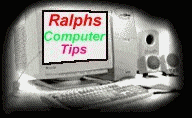
| |
|
INDEX
Windows Tips Some may also be used in win95, win98, winnt 4.0. | |
| The Registry | |
| CPU Sleuth. | |
| Add Open With. | |
| Change your name in windows. | |
| Disable the Display icon | |
| Disable Screen Savers. | |
| Remove Desktop icon. | |
| View Pictures as icon. | |
| Missing Drive. | |
| Missing Drive, Bus Mastering | |
| Remove TC/IP from reg | |
| Hide Background tab | |
| Virtual Memory button | on the Performance tab. |
| Remove Run Line Commands | |
| Removing Add/Remove Programs Entries | Programs Entries. |
| Restoring from system.1st | |
| Point Windows to CAB Files | |
| Remove USER | |
| Scanreg Command | |
| Remove Printer from Registry | |
| IE start Menu Order | |
| Screen Saver PW | |
| Disable Display Properties | |
| RegEdit Command Line Switches | |
| Delete Unwanted URLS | ( IE 5 ). |
| Disable Password Caching (IE 5) | |
| Missing Recycle bin | |
| Background Tab | in Display. |
( have you backed up your Registry )
( have you backed up your Registry )
Navigate your way to HKEY_LOCAL_MACHINE\ SOFTWARE\
Microsoft\ Windows\ CurrentVersion.
In the right pane, right-click RegisteredOwner and select Modify.
Type the correct information on the Value Data line of the Edit String dialog box, then click OK.
hkey local mach \ software \ microsoft \ windows \ current version
reg owner & reg org make the changes here.
HKEY_CURRENT_USER\Software\Microsoft\Windows\CurrentVersion\
Policies\System
Edit the value "NoDispCPL" (DWORD value) and set the value
equal to "1"(without quotes) to disable the Display icon
(if the value/key does not already exist, create it).
To re-enable the option, delete the above value or set the
value to "0".
The setting will take effect immediately and does not require a reboot.
NOTE ** this tip is for users who are familiar with the Registry Editor **
HKEY_CURRENT_USER\Software\Microsoft\Windows\CurrentVersion\
Policies\System
Edit/create the value "NoDispScrSavPage" (DWORD Value) and
set the value to "1" (without quotes) to hide the Screen Saver
tab, or "0" to re-enable the Screen Saver tab.
NOTE ** this tip is for users who are familiar with the Registry Editor **
HKEY_CURRENT_USER\Software\Microsoft\Windows\CurrentVersion
\Policies\Explorer
Edit/create the value NoDesktop (DWORD value) and set the
value to "1" (without quotes) to hide the desktop icon,
or "0" to display the desktop icon.
NOTE ** this tip is for users who are familiar with the Registry Editor **
Select Start, Run. IE 4 users should type
regsvr32.exe /i shdocvw.dll
IE 5 users should type
regsvr32.exe /i shdoc401.dll
Then press Enter.
The much longer alternative--a solution for all file types--is to edit the Registry.
Note: As always, back up your Registry files--System.dat and User.dat, hidden files in your Windows
folder--before proceeding.
Open the Registry Editor by selecting Start, Run, typing
regedit and clicking OK.
Then, navigate your way to HKEY_CLASSES_ROOT\ , where is the type of file you want to preview, such as .gif.
With that key selected, press the asterisk key (*) on your numeric keypad to expand all keys within it.
In order for preview mode to work for that file type, the following entries need to be there:
Registry Key: [HKEY_CLASSES_ROOT\\ShellEx]
Registry Key: [HKEY_CLASSES_ROOT\
type>\ShellEx\{BB2E617C-0920-11d1-9A0B-00C04FC2D6C1}]
Value: (Default)="{7376D660-C583-11d0-A3A5-00C04FD706EC}"
If any or all of these entries aren't there, you'll need to create them, as follows:
Right-click HKEY_CLASSES_ROOT\, select New, Key, type ShellEx
and press Enter.
Right-click the new ShellEx key, select New, Key, type
{BB2E617C-0920-11d1-9A0B-00C04FC2D6C1}
press Enter. With the newly created key selected, right-click
(Default) in the right pane and select Modify.
On the Value Data line of the Edit String dialog box, type
{7376D660-C583-11d0-A3A5-00C04FD706EC}
click OK.
run RegEdit and open the following Registry key:
HKEY_CURRENT_USER\Software\Microsoft\
Windows\CurrentVersion\Policies\Explorer
If you see a NoDrives entry, you should see either 00 00 00 00 or 0x00000000 (0) in its Data column, indicating no drives are disabled.
If a nonzero value appears, double-click the NoDrives entry and change the values to all zeros.
A disabled drive may cause odd side-effects, such as grayed-out Open and Explore options on the Start button's Context menu, so make sure all drives are enabled, even if you don't have a drive B:, for example.
HKLM \ system \ CCS \ services \ VXD
remove the IOS folder,
To hide the Background tab under
Control Panel \ Display, to prevent users from changing their
desktop background andn wallpaper settings.
To set this option, open the Registry Editor and go to:
HKEY_CURRENT_USER\Software\Microsoft\Windows\CurrentVersion
\Policies\System
Edit/create the value "NoDispBackgroundPage" (DWORD value) and
set the value to "1" (without quotes) to hide the Background
tab.
To reenable the tab, set the value to "0". The setting will
take effect immediately and does not require a reboot.
To set this option, open the Registry Editor and go to:
HKEY_CURRENT_USER\Software\Microsoft\Windows\CurrentVersion\
Policies\System
Edit/create the value "NoVirtMemPage" (String Value) and set
the value to "1" (without quotes) to hide the Virtual Memory
button, or "0" to display the button.
The setting will take effect immediately and does not require a reboot.
(Note:
As always, we recommend first backing up your Registry files--User.dat
and System.dat, hidden files on the root of your hard drive.)
start the Registry Editor by going to Start, Run and typing
RegEdit
Then navigate to
HKEY_CURRENT_USER\Software\Microsoft\Windows\CurrentVersion\Explorer\RunMRU
From here, you can select any of the individual commands (look
at the Value column to see which is which) and press Delete to get rid
of them.
Note that you should never delete the keys labeled (Default) or MRUList from the list.
When you're finished, close the Registry Editor and restart your computer.
You can remove these programs from the list. ( Note: As
always, we recommend first backing up your Registry files--User.dat
and System.dat, hidden files on the root of your hard drive.)
First, start the Registry Editor by going to Start, Run and typing
RegEdit
Navigate to
HKEY_LOCAL_MACHINE\SOFTWARE\Microsoft\Windows\CurrentVersion\Uninstall
You'll see a list of all the programs available in your Add/Remove Programs Control Panel.
select an entry from the list on the left, press the Delete key, and confirm to remove it.
Close the Registry Editor and restart Windows; the item will be gone from your Add/Remove Programs list.
ATTRIB C:\SYSTEM.1ST -R -A -S -H
ATTRIB SYSTEM.DAT -R -A -S -H
REN SYSTEM.DAT SYSTEM.OLD
COPY C:\SYSTEM.1ST SYSTEM.DAT
ATTRIB SYSTEM.DAT +R +A +S +H
ATTRIB C:\SYSTEM.1ST +R +A +S +H
Reboot and finish up
( Note: As always, back up your Registry files--System.dat and
User.dat, hidden files in your Windows folder--before proceeding.)
Open the Registry Editor by selecting Start, Run, typing
regedit
and clicking OK. Navigate your way to
HKEY_LOCAL_MACHINE\SOFTWARE\Microsoft\Windows\CurrentVersion\Setup
In the right pane, next to SourcePath, you'll see the path D:\win95 (or the path from which you installed Windows originally).
Right-click SourcePath, select Modify, and type the path of the folder to which you copied the CAB files on the Value Data line.
Click OK, restart Windows 95, and the next time you attempt to install a component, Windows will know exactly where to look.
Restart the computer to MS-DOS mode.
This can be done by choosing Command Prompt Only on boot or by clicking Start, Shut Down, Restart the Computer in
MS-DOS mode and clicking "yes" when prompted.
Type:
scanreg /restore
Press ENTER.
Restart your computer.
These steps will restore your registry to its state when you last successfully started your computer.
HKEY_LOCAL_MACHINE\Enum\LPTENUM
Beside the LPTENUM branch you will see a + sign, click that to expand the branch.
You will want to delete everything listed under the LPTENUM.
You should see something like Cannon BJC and a + sign beside that, just right click the branch Cannon BJC then left click delete.
You will want to do this for all printers you may have listed.
When you're done, the last item will be LPTNUM--there should be
no entries under it.
Close out the Registry and reboot your machine.
HKEY_CURRENT_USER\Software\Microsoft\Windows\CurrentVersion\Explorer\
MenuOrder\Start Menu\Menu
In the right pane, there may be a value named Order and if so, right-click it and delete it.
If the Menu subkey is not present, right-click the Start Menu key, select new key and name it Menu.
For IE5, right click a menu item and select, Sort By Name.
Leave the two password boxes empty and click OK twice.
Click the password protected box and OK.
On some systems this won’t work and a registry change is required.
Open the registry editor to this key:
HKEY_CURRENT_USER\Control Panel\Desktop
In the right pane, delete the ScreenSave_Data entry.
Then right-click ScreenSaveUsePassword, select modify and change the value to 0 (zero).
HKEY_CURRENT_USER\Software\Microsoft\Windows\CurrentVersion\Policies\System
Right-click the right panel, select New Binary Value and rename it:
NoDispCpl
Right-click NoDispCpl, select modify and enter: 01 00 00 00
/e -- This specifies that the complete registry should be exported (copied) to a file named file.reg.
This is a good way to back up the registry.
/c -- This specifies the .REG file to use to overlay the entire registry.
This is a VERY dangerous thing to do!
Make sure you know you have the right file before replacing your entire registry in this manner!
You can remove the URLs listed in the Address Bar pull-down listing by launching RegEdit and going to
HKEY_CURRENT_USERS\Default\Software\Microsoft\InternetExplorer\TypedURLs
Delete any URLs you don't want viewed.
To disable this feature, called Password Caching, open the Registry editor and drill down to the key
HKEY_CURRENT_USER\Software\Microsoft\Windows\
CurrentVersion\Internet Settings.
Right-click the white space in the left pane and select New/DWORD Value.
Give the new value the name DisablePasswordCaching and set the value to 0x00000001
HKEY_LOCAL_MACHINE\SOFTWARE\Microsoft\Windows\CurrentVersion\explorer\Desktop\NameSpace
In the left pane, right-click the NameSpace key and
select New, Key.
Type exactly
{645FF040-5081-101B-9F08-00AA002F954E}
press Enter. (To save yourself some typing, copy the above line to your clipboard, then press Ctrl-V after selecting New, Key.
In the right pane, right-click (Default) and select Modify.
In the resulting Edit String dialog box, on the Value Data line, type Recycle Bin and click OK.
Close the Registry Editor, click the desktop once, press F5 (for refresh), and there's your Recycle Bin icon.
To set this option, open the Registry Editor and go to:
HKEY_CURRENT_USER\Software\Microsoft\Windows\CurrentVersion
\Policies\System
Edit/create the value "NoDispBackgroundPage" (DWORD value) and
set the value to "1" (without quotes) to hide the Background tab.
To reenable the tab, set the value to "0". The setting will
take effect immediately and does not require a reboot.